- If you have an android phone then it is very easy to create a Facebook account. In today's time, people up to 13-90 years old are using Facebook in a common way. With the help of facebook, all your friends and relatives around you can feel like being near you. Let's go on how to create a similar account on Facebook.
In today's time, Facebook has become the world's largest entertainment platform. Many people are also doing their online business here. By selling your product and service, you are making a very good income. After creating an account on Facebook, here you can easily create your Facebook page and also your group. There is no charge for creating your professional account on Facebook. You can create your account, page and group for free.
how to create new fresh account on facebbok
To create a professional account, you must read all the information carefully step by step:
2. Here you have to write your first name and last name accordingly. then click on next
4. You have to choose and fill your gender according to you. then do next
5. Enter your own phone number and fill it and click on next
7. If you have a gmail id, then you have not filled it, then skip it from the below.
11. Now you will see phone number or user id and password here. You have to do next by clicking on OK below
12.You will now see 5 any friends, who do not add or skip them and go ahead.
13.Now your simple way profile is ready. Now you have to fill boi-data in your profile so that your facebook id looks professionalTo complete your profile, by clicking on the icon shown in the photo above, you can give a look to your profile with full biodata, (You can fill your address, work, education, relation, any of your links / anything)
how to create group on facebook
-If you want to create your own group or page on Facebook, you must be seeing in the photo below. After clicking on the 3 dot icon in the right side, you will see a dashboard like this, here you have to click on the group icon.
-After clicking on the icon of the group, a dashboard like this shown below will appear. Here you can create a new group by clicking on the plus icon.Friends, in this way you can create a new account on Facebook. If you like this information of mine then please subscribe by pressing the bell icon on the right side.....!!




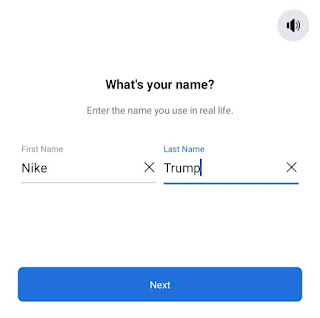
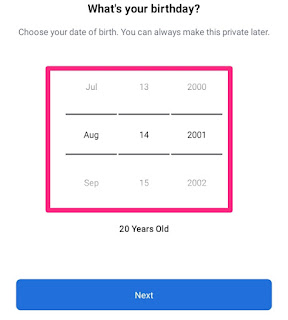



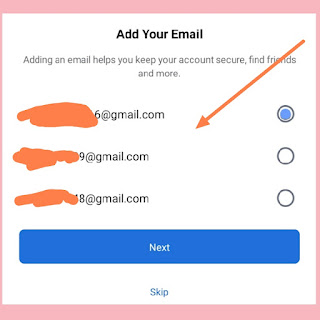

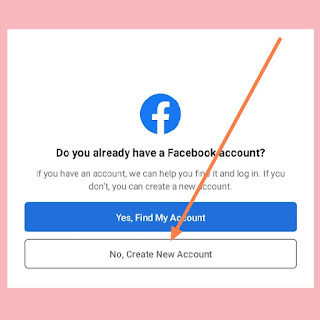

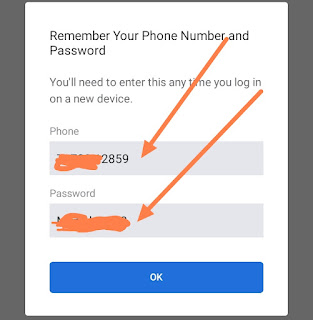

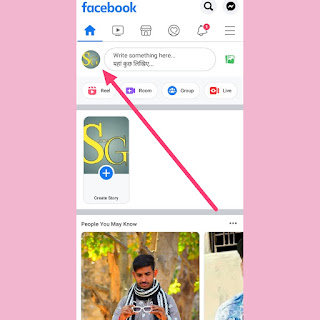

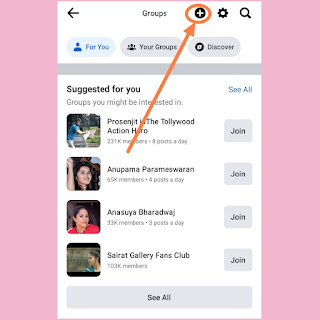



0 Comments
Please do not enter any spam link in the comment box